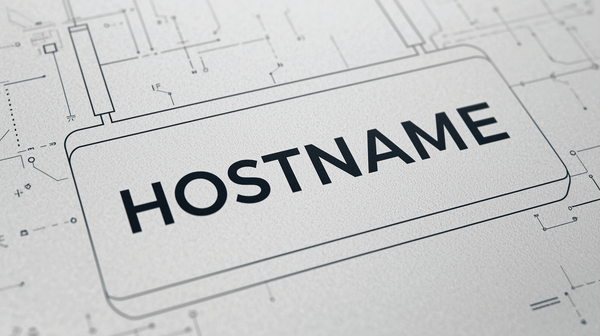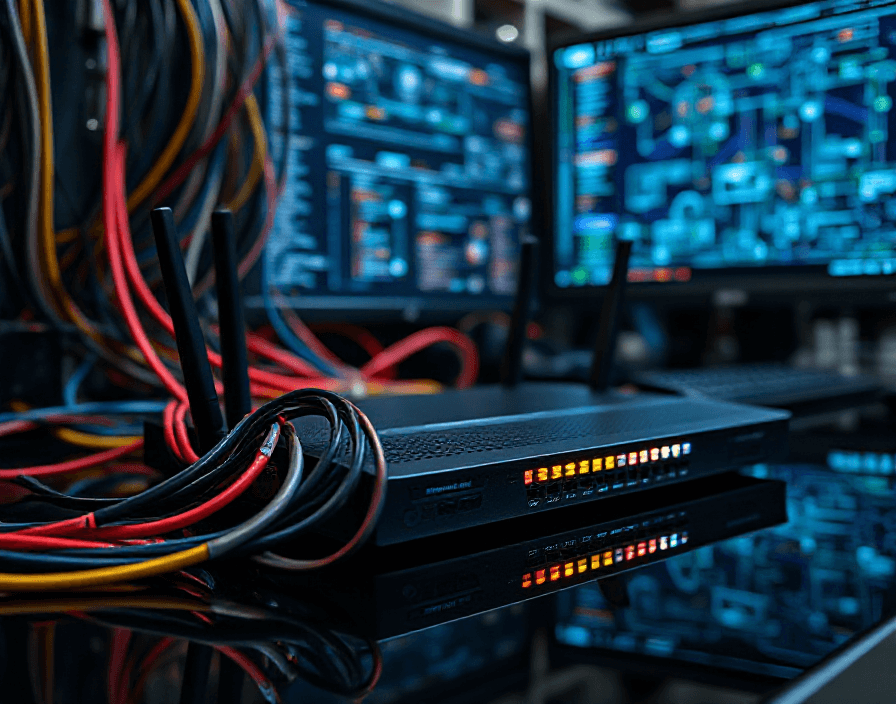Understanding Network Layer and IP Routing Basics
Learn the basics of IP routing and network-layer functions for CCNA. Understand how routers use IP addressing and routing tables to efficiently forward packets.

Understanding the network layer is essential for effective inter-network communication, as it manages packet forwarding and routing decisions based on IP addressing. You need to understand unique logical addressing and how routers use routing tables to direct packet flow efficiently. By recognizing the importance of administrative distance and troubleshooting common routing issues, you'll significantly boost your networking skills. Continue exploring, and you'll discover more profound insights into optimizing network performance and addressing complex challenges.
Role of the Network Layer
The Network Layer serves as the backbone for inter-network communication, enabling devices across different networks to exchange data seamlessly.
At this layer, packet forwarding is essential; routers analyze source and destination IP addresses to determine the best path for data transmission. Each router consults its routing table, which contains entries for known networks, allowing it to make informed forwarding decisions.
The Network Layer also manages logical addressing, ensuring packets are correctly routed through multiple hops. By encapsulating data into packets and facilitating their transmission across disparate networks, the Network Layer ensures effective communication.
Without this layer's functionality, devices would be unable to connect, limiting the overall network's capability and efficiency.
IP Addressing Fundamentals
Understanding IP addressing is essential for traversing the complexities of network communication. IP addressing basics involve assigning a unique logical address to each device on a network. This logical addressing not only identifies devices but also defines their network relationships.
| IP Address | Subnet Mask | Description |
|---|---|---|
| 192.168.1.1 | 255.255.255.0 | Common private IP address |
| 10.0.0.1 | 255.0.0.0 | Example of a Class A public address |
| 172.16.0.1 | 255.240.0.0 | Example of a Class B private address |
| 203.0.113.1 | 255.255.255.255 | Example of a public address |
Understanding how to read these addresses and their subnet masks enables efficient network design and routing decisions. Proper logical addressing facilitates effective communication across diverse networks.
Packet Forwarding and Routing Decisions
When a router receives a packet, it quickly examines the destination IP address and consults its routing table to determine the best path to forward it.
If a match is found, the router forwards the packet to the next hop. If not, the packet is discarded unless a default route exists.
You can choose between static and dynamic routing; static routes are manually entered, while dynamic protocols like OSPF and EIGRP automatically update the routing table based on network changes.
The router evaluates routing metrics, such as cost or hop count, to make informed decisions.
This packet-forwarding process ensures efficient data transmission across networks while maintaining communication integrity.
Importance of the Routing Table
A routing table serves as the backbone of a router's decision-making process, providing essential information for directing network traffic.
This table lists reachable networks and specifies how to access them, including the destination network, subnet mask, next-hop IP address, and outgoing interface.
Each entry also includes the administrative distance (AD), which indicates the route's reliability.
When multiple routes exist, routers use AD to select the most trusted option, favoring those with lower values.
For instance, directly connected routes have an AD of 0, while static routes have an AD of 1.
Troubleshooting IP Routing Issues
With a solid grasp of how the routing table influences a router's decisions, recognizing and resolving IP routing issues becomes crucial.
Effective IP routing troubleshooting hinges on identifying common pitfalls. Start by checking for missing or incorrect default gateways; a misconfigured gateway often blocks communication. Next, verify subnet masks to guarantee devices are on the same network. Look for overlapping IP networks, which can cause conflicts.
Routing loops caused by misadvertised routes also require attention. Utilize key commands like show ip route, ping, and traceroute to diagnose these issues.
Mastering these troubleshooting techniques is essential for CCNA Routing and Switching, empowering you to maintain robust, efficient network operations.
Frequently Asked Questions
What Are the Main Differences Between IPV4 and IPV6?
IPv4 uses 32-bit addresses, allowing about 4.3 billion unique addresses, while IPv6 employs 128-bit addresses, providing a virtually limitless address space. IPv6 also includes improved security and simplified header processing compared to IPv4.
How Does NAT Work at the Network Layer?
NAT translates private IP addresses to a public address for internet access at the network layer. It modifies packet headers, allowing multiple devices to share a single public IP while maintaining unique internal addresses.
What Is the Purpose of the TTL Field in IP Packets?
The TTL field in IP packets prevents infinite loops by limiting the packet's lifespan. Each router decrements the TTL value; when it reaches zero, the packet is discarded, ensuring efficient network resource management and avoiding congestion.
What Is a Default Route and When Is It Used?
A default route directs packets destined for unknown networks to a specified next hop. You use it when routers lack specific routes in their tables, ensuring packets still reach their destination effectively without being discarded.
How Do Routing Protocols Like OSPF Discover Neighbors?
Routing protocols like OSPF discover neighbors by sending Hello packets on configured interfaces. When routers receive these packets, they identify each other and establish adjacencies, enabling efficient routing updates and database synchronization within the OSPF domain.