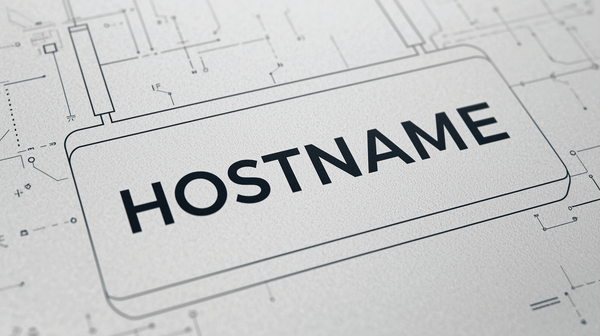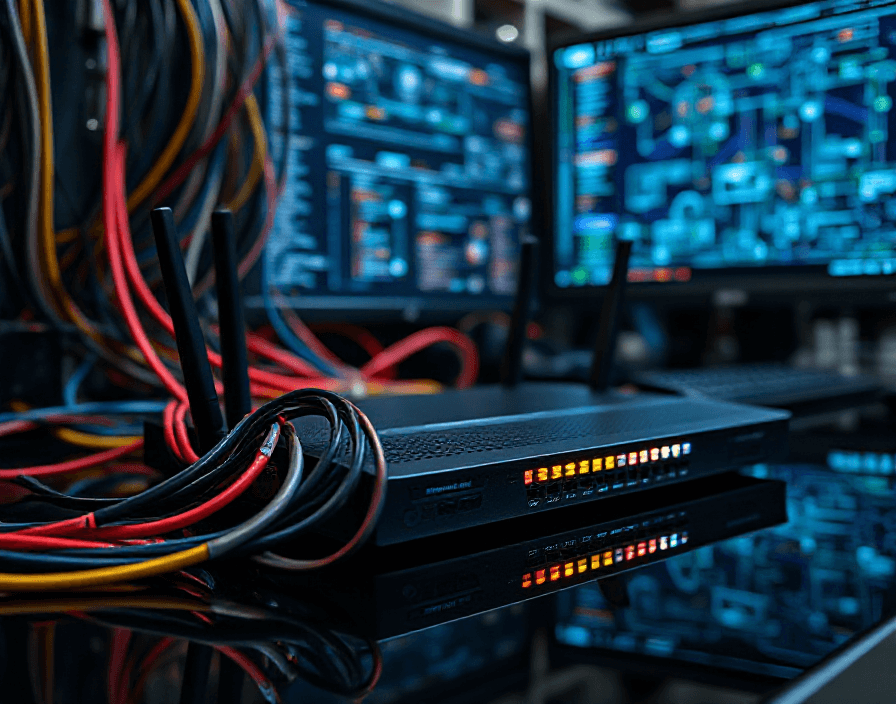OSI vs TCP/IP Model Explained with Real-World Examples
Understand the key differences between the OSI and TCP/IP models with clear, real-world examples. Learn how data moves through networking layers, how encapsulation works, and why both models are essential for CCNA students mastering Cisco networking fundamentals.
You’ll understand OSI vs. TCP/IP more quickly by mapping them to real traffic. OSI has seven layers; TCP/IP condenses to four. Think HTTP (App) over TCP (Transport) over IP (Internet) inside Ethernet (Network Interface). Each layer adds headers: L4 ports, L3 IPs, and L2 MACs. Troubleshoot bottom-up: cables and links, then VLAN/ARP, IP/gateway/routes, ports/ACLs, then DNS/HTTP. OSI helps you think methodically; TCP/IP matches implementation. The following sections tie this to concrete packet flows and fixes.
OSI Model Layers and Their Functions
Although it’s a conceptual framework, the OSI model provides a precise map of network functions across seven layers, from the physical layer to the application layer.
You use the OSI 7 layers to isolate faults and to understand the end-to-end network communication process.
Layer 1: Transmits bits on media.
Layer 2: Frames, MAC addressing, VLANs, error checks.
Layer 3: IP addressing, routing, and path selection.
Layer 4: TCP/UDP segmentation, ports, reliability.
Layer 5: Session setup, maintenance, teardown.
Layer 6: Translation, compression, encryption.
Layer 7: Application protocols (HTTP, DNS, SMTP).
As data moves down, you apply encapsulation and decapsulation at each hop: headers (and trailers) wrap payloads into segments, packets, and frames, then bits on the wire; the reverse occurs on receipt.
Align these functions mentally with the TCP/IP model, then troubleshoot using the OSI model to pinpoint whether media, framing, addressing, transport, sessions, presentation, or application logic is failing.
TCP/IP Stack and How It Operates
Pragmatism defines the TCP/IP stack: a four-layer model that maps directly to how packets move across real networks. You operate within TCP/IP layers that align to interfaces, routing, and applications. The TCP/IP protocol suite implements a protocol stack that’s deployable and testable on real gear.
| Layer | Role | Examples |
|---|---|---|
| Application | User services | HTTP, DNS, SSH |
| Transport | End-to-end control | TCP, UDP |
| Internet | Routing, addressing | IP, ICMP |
At the Network Interface, frames ride Ethernet or Wi‑Fi. The Internet layer forwards IP packets across routers. Transport adds ports and reliability (TCP) or low-latency delivery (UDP). Application speaks the protocols your tools use. Through network encapsulation, each layer wraps data with headers, then strips them on receipt. You troubleshoot by verifying headers at each hop and confirming MTU, ports, and routes. Keep the OSI vs TCP/IP comparison in mind, but build and test with TCP/IP.
Side-by-Side Comparison of OSI and TCP/IP
While both models describe the same end-to-end data flow, a side-by-side view clarifies scope and mapping: OSI splits functions into seven precise layers (1–7), whereas TCP/IP condenses them into four (Network Interface, Internet, Transport, Application).
You use the OSI reference model for methodical thinking; you use the TCP/IP model for implementation. Map them cleanly:
- OSI 1–2 to TCP/IP Network Interface
- OSI 3 to TCP/IP Internet
- OSI 4 to TCP/IP Transport
- OSI 5–7 to TCP/IP Application
This alignment guides data encapsulation expectations and speeds network troubleshooting.
In real-world networking examples:
- Checking VLAN tagging and ARP fits OSI 2/TCP-IP NI.
- Verifying routes and ICMP aligns to OSI 3/Internet.
- Inspecting TCP ports maps to OSI 4/Transport.
- Validating HTTPS/DNS belongs to OSI 7–5/Application.
Encapsulation and Decapsulation in Practice
Because packets don’t travel as raw app data, you’ll see encapsulation add headers (and sometimes trailers) at each layer as data moves down the stack, then decapsulation strips them on the way up at the destination.
You start at the application layer, then the transport layer (TCP/UDP) adds ports and reliability/ordering flags. Next, the Internet layer IP addressing adds source/destination IP addresses and the TTL. The network interface adds MAC addresses and an FCS trailer, forming a frame for the wire.
On receipt, each device peels layers in reverse: the NIC verifies the FCS, IP checks the addressing and forwards or delivers, TCP/UDP reassembles or passes datagrams, and the app consumes data.
Use OSI and TCP/IP mapping to correlate networking layers: L2 frames, L3 packets, L4 segments/datagrams, L7 data.
Real-World Troubleshooting Using Both Models
Start at Layer 1 and move up, mapping each test to OSI and TCP/IP functions.
- Layer 1/Network Interface: Check link LEDs, cables, power, and transceiver type. On Cisco, run show interfaces status; fix speed/duplex or bad SFPs.
- Layer 2/Network Interface: Verify VLAN and trunking. Use show mac address-table, show interfaces trunk. Confirm ARP presence.
- Layer 3/Internet: Validate IP, mask, gateway, and routing. Use show ip interface brief, show ip route, ping, traceroute, and ICMP returns.
- Layer 4/Transport: Test ports with telnet host 443 or curl -I. Check ACLs/NAT permitting TCP/UDP.
- Layers 5–7/Application: Confirm DNS (nslookup, dig), TLS, and app health. Inspect HTTP codes.
Tie this to Cisco CCNA Fundamentals: document symptoms, change one variable, retest.
For the CCNA 200-301 study, practice packet captures, interpret Ethernet/IP/TCP headers, and align findings to both models.
Frequently Asked Questions
How Do These Models Appear in Wireshark Packet Captures?
You see TCP/IP layers as protocol headers in order: Ethernet (L2), IP/ICMP (L3), TCP/UDP (L4), and application protocols (L7). Expand frames to view fields. Use packet details, protocol hierarchy, and follow streams for clarity.
What Exam Topics Map to Each Model on CCNA?
You map CCNA topics like cabling, duplex, VLANs, STP, ARP to OSI L1–L2; IP addressing, routing (OSPF), ICMP to L3; TCP/UDP, ports to L4; DNS, HTTP/HTTPS, SSH, SNMP to L7/TCP-IP Application.
How Do Cloud Providers Reference Osi/Tcp/Ip in Documentation?
They mostly use TCP/IP terms, but reference OSI for clarity. You’ll see “Layer 3 firewall,” “Layer 7 load balancer,” and TCP/UDP ports. Docs map services to layers, discuss VPC networking, routing, subnets, security groups, TLS, DNS.
Which Certifications Emphasize OSI Versus Tcp/Ip More?
You’ll see OSI emphasized in CompTIA Network+, CCNA/CCNP fundamentals, and Juniper JNCIA. You’ll see TCP/IP emphasized in CCNP/CCIE operations, AWS/Azure/GCP networking, Linux LFCS, RHCSA, and security certs like CEH, Security+, and PCNSE.
How Do Models Influence Network Security Design Choices?
They guide control placement and policy scope. You map threats per layer, choose controls (ACLs, IPSec, TLS), enforce segmentation, and validate with logs. OSI aids layered defense; TCP/IP drives protocol-hardening, port filtering, IP-based zoning, and end-to-end encryption decisions.
Final Thoughts
You’ve mapped OSI and TCP/IP to real tasks. Now apply them. When a site breaks, walk the layers:
- Physical/Link: cables, VLANs, trunks, MAC tables
- Network: IPs, subnets, routes, ARP
- Transport: TCP/UDP, ports, state
- Application: DNS, HTTP(S), DHCP
Encapsulate your checks, decapsulate the symptoms. Trace, ping, show, capture. Validate each hop and header. You’ll isolate faults quickly, speak both models fluently, and confidently fix issues methodically from ARP to HTTPS in the field.