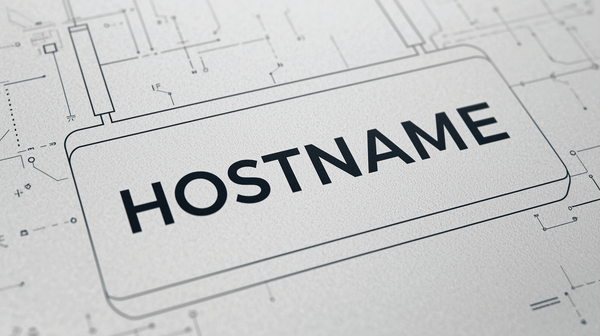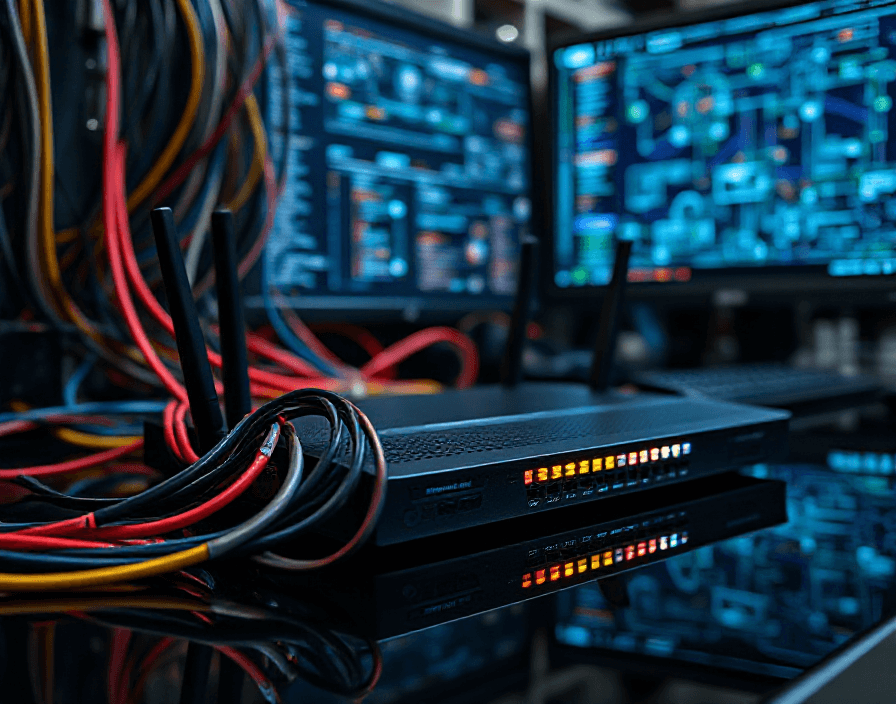Networking Interfaces and Cables Explained
Networking interfaces connect devices to networks using copper or fiber cables that shape performance, speed, and distance. This guide explains Ethernet categories, PoE, and best practices for selecting and maintaining reliable cabling.
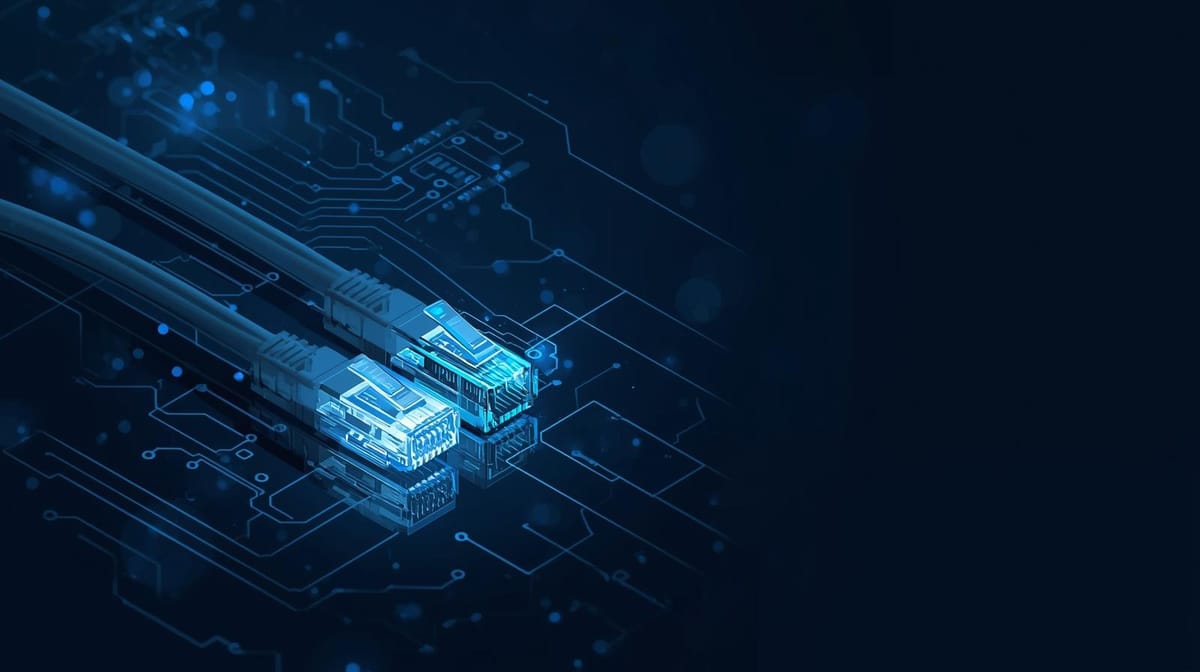
Understanding Networking Interfaces
Although networking can seem abstract, an interface is simply the hardware and logic that connects a device to a network and defines how bits enter and leave it.
From a systems view, network interfaces translate digital frames to electrical or optical signals, enforce link settings, and expose status for troubleshooting.
Understanding network connection basics means recognizing how ports, transceivers, and drivers coordinate speed, duplex, and framing.
A typical Ethernet NIC may present an RJ45 connector for twisted‑pair links, while modular slots accept optics for copper vs fiber choices.
Interface configuration also aligns with Ethernet cable types supported by the port and its PHY.
Indicators such as link LEDs and counters reveal errors, collisions, or drops, guiding diagnosis of cabling, negotiation, or hardware faults.
Types of Networking Cables
Cables form the physical path that carries bits between network devices, and their construction determines performance, reach, and environment suitability. Types of network cables are selected to match interface standards, distance, and noise conditions while supporting reliable data transmission across LAN and WAN segments.
Cables define the path of bits, shaping performance, reach, and reliability across diverse network environments.
- Twisted pair: Common Ethernet media; Cat5e and cat6 cable support gigabit and multi-gig speeds over moderate distances. Shielded variants mitigate interference in electrically noisy spaces. They are flexible, affordable, and easy to terminate.
- Fiber optic cable: Uses light to carry signals over very long runs with excellent immunity to electromagnetic noise. Single-mode favors long distances; multimode suits shorter links with cost-effective optics.
- Direct-attach and twinax: Short-reach copper assemblies for switch-to-server or switch stacking, offering low latency and simplified, fixed connectors within racks.
Copper vs. Fiber Optic Cables
Copper and fiber optic cables serve the same purpose—moving bits between devices—but differ fundamentally in how they transmit signals and where they excel.
Copper carries electrical signals through metal conductors; fiber sends pulses of light through glass or plastic strands. Copper is typically cheaper, easier to terminate, and sufficient for short runs, moderate bandwidths, and environments with standard electromagnetic conditions.
Fiber offers higher bandwidth, longer reach, and immunity to electromagnetic interference, making it suitable for electrically noisy areas, long building interconnects, and high-capacity backbones. Single-mode fiber supports very long distances with laser light; multimode fiber is common for shorter optical links.
Copper is more susceptible to attenuation, crosstalk, and ground potential issues.
Fiber is lighter, thinner, and more secure against tapping, but requires careful handling and optical transceivers.
Ethernet Cables Explained
Ethernet cables are the standardized twisted-pair connectors that link devices to local networks, carrying data as electrical signals over defined pinouts and categories. They typically use 8P8C modular plugs (often called RJ45) and rely on balanced pairs to reduce noise via differential signaling. Shielding options, such as U/UTP and F/UTP, manage interference in electrically noisy spaces.
Twisted-pair Ethernet links devices with balanced signaling, 8P8C plugs, and shielding to tame interference.
- Physical makeup: four twisted pairs, twist rates tuned to limit crosstalk; copper conductors sized for impedance control.
- Pinouts: T568A and T568B standards map pair positions; modern interfaces support auto‑MDI/MDI-X, making crossover cables largely historical.
- Performance framing: categories (e.g., Cat5e, Cat6, Cat6a) define bandwidth, crosstalk limits, and testing requirements.
Power over Ethernet overlays DC power on pairs, preserving data integrity through careful pair allocation and detection.
Choosing the Right Cable for Your Network
Before selecting a network cable, the decision should align with required speed, distance, environment, and device compatibility.
For typical home and office links up to 1 Gbps, Cat5e remains viable; for 2.5/5 Gbps and headroom toward 10 Gbps at shorter runs, Cat6 is a practical baseline.
Cat6a suits consistent 10 Gbps across structured wiring. Shielded variants help in electrically noisy areas or near power equipment, provided proper grounding and connectors are used.
Where longer runs, immunity to interference, or uplinks are required, fiber is preferred. Multimode (OM3/OM4) supports short to medium distances with affordable optics; single-mode (OS2) covers long distances.
Connector types must match hardware: RJ45 for copper, and LC or SC for fiber. Verify that the transceiver and NIC support are compatible before making a purchase.
Importance of Cable Length and Quality
Selecting the right type is only part of the equation; the length of the run and the quality of the cable directly affect performance and reliability. Excessive length increases attenuation and delay, undermining speed and stability. Poor construction raises crosstalk, impedance mismatch, and susceptibility to interference, leading to errors and retransmissions. Adhering to standards and verifying components guarantees links meet their rated throughput.
- Respect length limits: typical copper Ethernet channels are specified to 100 meters; fiber limits vary by mode and transceiver. Staying within these bounds preserves signal integrity.
- Prioritize build quality: consistent twist rates, proper shielding, solid terminations, and certified connectors minimize loss and noise.
- Validate and maintain: use certified testers, label runs, avoid tight bends and kinks, and replace damaged or uncertified patch cords.
Common Networking Scenarios and Solutions
From small home offices to large campus networks, recurring situations call for predictable, practical choices in interfaces and cabling. A single desktop near a router typically uses Cat6 Ethernet to a Gigabit port; Wi‑Fi supplements mobility.
Small offices with a PoE access point and IP phones benefit from a PoE switch, Cat6 runs, and proper patch panels. For ISP handoff via fiber, an SFP/SFP+ port with the provider’s specified optic and a short LC duplex patch cord is standard.
Inter‑rack links in closets rely on multimode fiber (OM3/OM4) with LC connectors and SFP+ for 10 GbE; copper DACs suit short switch‑to‑switch ties.
Long campus backbones use single‑mode fiber with LR optics. Outdoor runs require shielded, gel‑filled cable or fiber in conduit with surge protection.
Frequently Asked Questions
How Do I Safely Dispose of Old Networking Cables and Equipment?
They should use certified e-waste recyclers, donate working gear to nonprofits, and remove data from devices. Local municipalities often host drop-offs. Avoid trash bins; cables contain recyclable metals, while equipment may include hazardous components requiring responsible processing.
What Environmental Factors Can Degrade Cable Performance Over Time?
Heat, UV exposure, moisture, chemical contaminants, mechanical stress, and electromagnetic interference degrade cable performance. Temperature cycling, bending, crushing, rodent damage, oxidation, and corrosion increase attenuation, crosstalk, and impedance mismatches, causing signal loss, errors, reduced bandwidth, and intermittent connectivity over time.
Are There Cybersecurity Risks Specific to Physical Cabling Setups?
Yes. Physical cabling faces risks like cable tapping, electromagnetic eavesdropping, rogue jacks, unsecured patch panels, mislabeled runs, exposed conduits, inadequate port security, weak lockouts, and maintenance errors. Mitigations include tamper seals, encryption, shielding, port authentication, zoning, logging, and audits.
How Can I Label and Document Cabling for Easier Maintenance?
They should adopt a structured labeling scheme: unique IDs at both ends, color codes by function, standardized abbreviations, and QR codes linking to documentation. Maintain a living map, port-to-port matrix, change log, photos, and rack elevation diagrams.
What Tools Are Essential for Testing and Certifying Cable Installations?
Essential tools include cable certifiers (Tier 1), OTDRs for fiber, continuity and wiremap testers, TDRs, optical power meters/light sources, network testers for PoE and link speed, tone generator/probe, inspection microscopes, cleaning kits, and documentation software for reports.
Final Thoughts
In closing, the guide demystifies how physical connections underpin reliable networks. By clarifying interfaces, ports, and transceivers, readers can differentiate between copper and fiber, match Ethernet categories with speed and distance, and evaluate shielding, connectors, and PoE. Practical tips on duplex, auto‑negotiation, terminations, and testing help prevent issues before they start. With real‑world scenarios and selection criteria, beginners gain confidence to choose suitable cabling today while planning for growth, ensuring performance, efficiency, and easier troubleshooting across diverse environments.