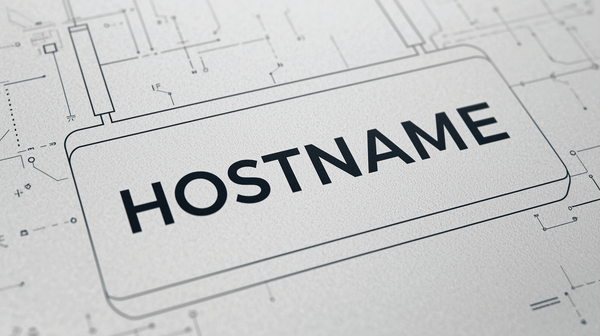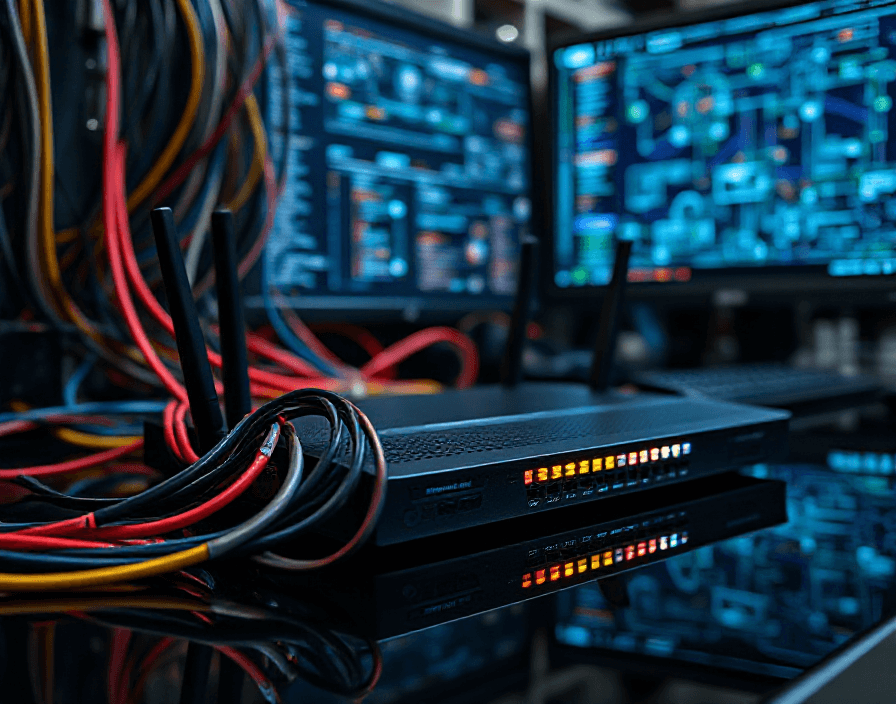HSRP High Availability: Configure Cisco HSRP Step-by-Step
Learn how to deploy Cisco HSRP for gateway redundancy, including detailed steps, priority settings, tracking, failover behavior, and verification commands.
Intro
Recently, I witnessed a network administrator face every IT professional’s nightmare: a core router failure that brought down their payment processing system for 30 minutes. Standing there, watching thousands of transactions evaporate, I knew there had to be a better way. That’s when I dove deep into Hot Standby Router Protocol (HSRP), and I want to share everything I’ve learned about this powerful solution.
Why I Advocate for HSRP
In my years of network engineering, I’ve found HSRP to be Cisco’s most reliable answer to achieving network resilience through router redundancy. I like to think of it as a network insurance policy – when one router fails, another seamlessly takes over. After implementing it across various networks, I can confidently say it’s a game-changer for maintaining continuous connectivity.
The Technical Details You Need to Know
Through my implementations, I’ve identified these key HSRP components that you need to focus on:
- Virtual IP address (shared among routers)
- Virtual MAC address
- Active and standby routers
- Hello and holddown timers
- Priority values
- Preemption capabilities
My Go-To HSRP Configuration Steps
Here’s the exact configuration I use when setting up HSRP:
- First, I enable HSRP on the interface
Router(config)# interface GigabitEthernet0/0
Router(config-if)# standby 1 ip 192.168.1.254- Then, I configure the priority for the active router
Router(config-if)# standby 1 priority 110
Router(config-if)# standby 1 preempt- For the standby router, I set it up like this
Router(config-if)# standby 1 priority 90- I always verify my configuration with
Router# show standby briefA Real Implementation I Recently Completed
Let me share a recent HSRP deployment I did for a regional hospital. Here’s the exact configuration I used:
! Primary Router
interface GigabitEthernet0/1
ip address 192.168.10.2 255.255.255.0
standby 1 ip 192.168.10.1
standby 1 priority 110
standby 1 preempt
standby 1 authentication md5 key-string Hospital123
! Backup Router
interface GigabitEthernet0/1
ip address 192.168.10.3 255.255.255.0
standby 1 ip 192.168.10.1
standby 1 priority 90
standby 1 authentication md5 key-string Hospital123Pro Tips I’ve Learned the Hard Way
- Timer Tuning
- I’ve found that adjusting hello and holddown timers based on network stability is crucial
- In my experience, default timers are too slow for critical applications
- Security Best Practices I Always Follow
- I never skip authentication
- I exclusively use MD5 instead of plain text
- I make it a habit to rotate authentication keys regularly
- My Monitoring Approach
- I implement SNMP monitoring
- I set up alerts for HSRP state changes
- I use tracking objects to enhance failover intelligence
Common Mistakes I’ve Made (So You Don’t Have To)
- Initially, I forgot to configure consistent timers across all HSRP routers
- I learned the hard way not to use the same priority values on multiple routers
- I once overlooked HSRP authentication in production (never again!)
Advanced Features I Love Using
Interface Tracking
Router(config-if)# standby 1 track GigabitEthernet0/2 30Multiple HSRP Groups
Router(config-if)# standby 1 ip 192.168.1.254
Router(config-if)# standby 2 ip 192.168.1.253How I Optimize Performance
After numerous deployments, here’s my proven approach:
- Load Balancing
- I implement multiple HSRP groups
- I distribute traffic across available paths
- I configure different routers as active for different VLANs
- Convergence Tuning
- I adjust timers based on specific network requirements
- I always use object tracking for faster failover
- I enable preemption where it makes sense
Take Action Today
I encourage you to start implementing HSRP in your network now. Here’s how I suggest you begin:
- Audit your current network redundancy
- Identify critical segments requiring HSRP
- Create an implementation plan
- Test in a lab environment
- Deploy with confidence
Do you have questions about my HSRP implementation approach? I’d love to help! Comment below or reach out to me directly. You can also join my network engineering community forum, where we discuss these topics in detail.