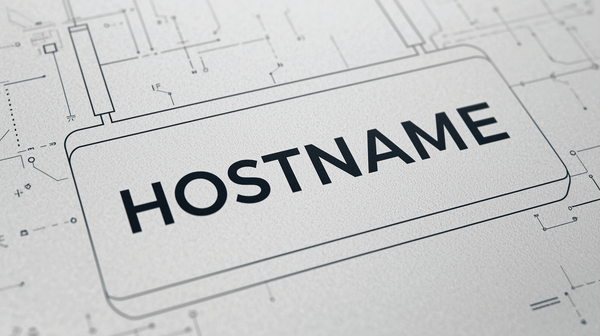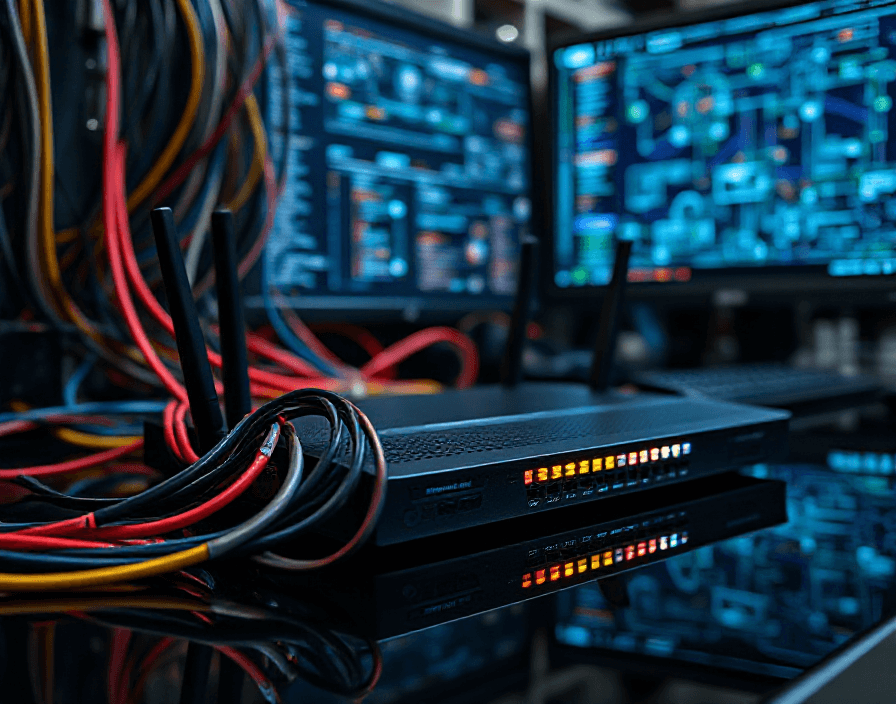How to Configure HTTP Method on a Cisco Switch
Introduction
In today’s network environments, secure web-based management of network devices is crucial. This guide provides a comprehensive walkthrough of configuring HTTP and HTTPS services on Cisco switches, ensuring both functionality and security.
Learning Objectives
By the end of this guide, you will be able to:
- Configure basic HTTP server functionality on a Cisco switch
- Implement HTTPS for secure web-based management
- Set up authentication for web access
- Troubleshoot common HTTP/HTTPS configuration issues
- Apply security best practices for web-based management
Prerequisites & Lab Requirements
Knowledge Prerequisites
- Basic understanding of Cisco IOS CLI
- Familiarity with TCP/IP networking concepts
- Understanding of basic network security principles
Lab Requirements
- Cisco switch running IOS 15.0 or later
- Console access to the switch
- Web browser for testing
- Network connectivity for remote access
- Terminal emulator (e.g., PuTTY)
Part 1: Understanding HTTP Server Configuration
Basic Concepts
The HTTP server feature on Cisco switches enables web-based device management through the built-in Device Manager interface. By default, this service is disabled for security reasons.
Key Components
- HTTP server process
- Authentication methods
- Access control lists (ACLs)
- TCP port assignments (80 for HTTP, 443 for HTTPS)
Basic HTTP Configuration
! Enter global configuration mode
Switch# configure terminal
! Enable the HTTP server
Switch(config)# ip http server
! Configure authentication
Switch(config)# ip http authentication local
! Set maximum number of concurrent users
Switch(config)# ip http max-connections 2
! Configure session timeout
Switch(config)# ip http timeout-policy idle 180 life 180 requests 25Verification Steps
- Check HTTP server status
Switch# show ip http server status- Verify authentication configuration
Switch# show running-config | include httpPart 2: Implementing HTTPS Security
HTTPS Configuration Steps
- Generate RSA key pair:
Switch(config)# crypto key generate rsa general-keys modulus 2048- Enable HTTPS server:
Switch(config)# ip http secure-server
Switch(config)# ip http secure-port 443- Configure certificate parameters:
Switch(config)# ip http secure-trustpoint TP-self-signedSecurity Best Practices
- Use strong RSA keys (minimum 2048 bits)
- Implement access control lists
- Regular certificate management
- Monitor access logs
Part 3: Access Control and Authentication
Configuring Access Lists
Switch(config)# ip access-list standard MGMT-HOSTS
Switch(config-std-nacl)# permit 192.168.1.0 0.0.0.255
Switch(config-std-nacl)# exit
Switch(config)# ip http access-class MGMT-HOSTSAuthentication Methods
- Local authentication
- AAA authentication
- RADIUS/TACACS+ integration
Example AAA Configuration
Switch(config)# aaa new-model
Switch(config)# aaa authentication login default group tacacs+ local
Switch(config)# ip http authentication aaaTroubleshooting Guide
Common Issues and Solutions
- Unable to Access Web Interface
- Verify HTTP server status
- Check IP connectivity
- Confirm port numbers
- Validate authentication settings
- Certificate Errors
- Regenerate RSA keys
- Verify certificate validity
- Check browser trust settings
- Authentication Failures
- Verify user credentials
- Check AAA configuration
- Validate access lists
Verification Checklist
- HTTP/HTTPS server enabled
- Correct port numbers configured
- Authentication method properly set
- Access lists applied
- RSA keys generated (for HTTPS)
- Timeout policies configured
- Maximum connections set
Practical Exercise
Configure a secure HTTPS server with the following requirements:
- Use 2048-bit RSA keys
- Implement local authentication
- Restrict access to management subnet
- Set session timeout to 10 minutes
- Enable logging
Quick Reference Commands
! Basic HTTP Configuration
ip http server
ip http authentication local
ip http access-class [ACL-NAME]
! HTTPS Configuration
crypto key generate rsa general-keys modulus 2048
ip http secure-server
ip http secure-port 443
! Verification Commands
show ip http server status
show ip http server secure status
show crypto key mypubkey rsaCommon Pitfalls
- Using weak RSA keys
- Forgetting to configure access lists
- Not implementing timeout policies
- Neglecting to monitor access logs
- Failing to backup configuration
Summary
This guide covered the essential aspects of configuring HTTP/HTTPS services on Cisco switches, focusing on security best practices and practical implementation. Regular maintenance and monitoring are crucial for maintaining secure web-based management access.