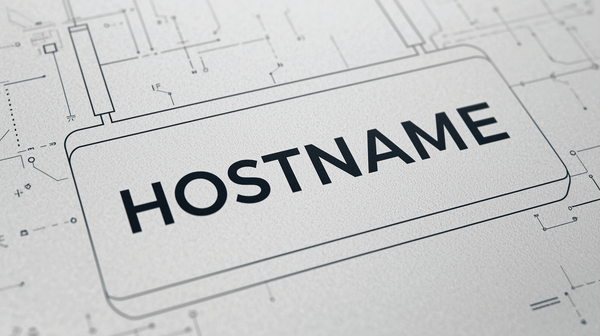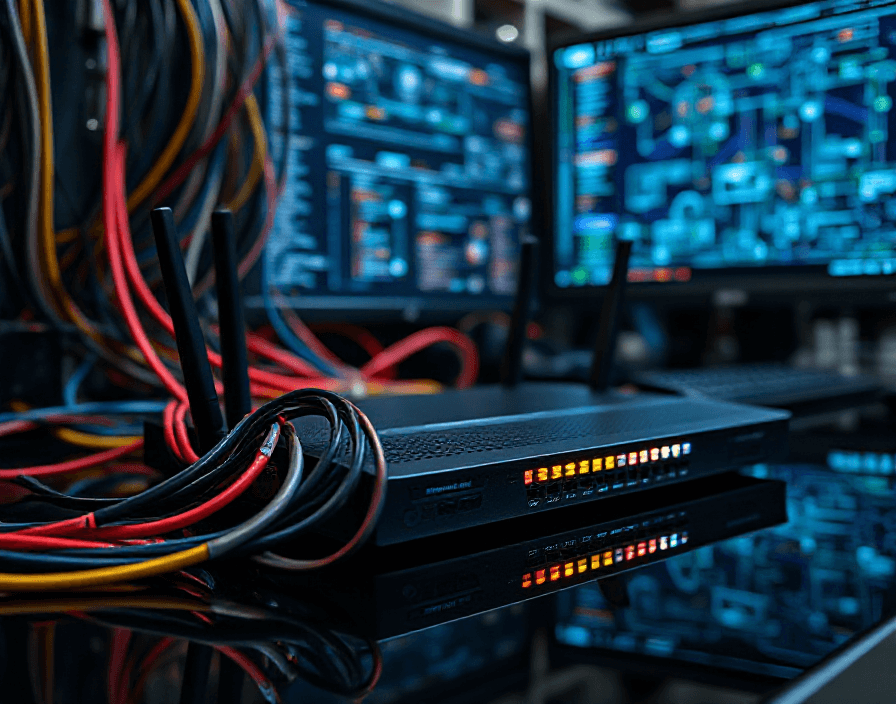Fix Cisco VLAN Interface Down (SVI Up/Down Troubleshooting)
Troubleshoot why your Cisco VLAN interface shows as down SVI autostate, missing VLAN entries, no active ports, and workarounds like no autostate explained.
I'd like to share a story that might sound familiar to you. It was 2 AM, and I was staring at my console, seeing that dreaded “VLAN X is down, line protocol is down” message. After years of troubleshooting these issues, I’ve developed a systematic approach I wish I’d known during that late-night debugging session.
Quick Background: Why VLAN Interfaces Go Down
Before we dive into solutions, let’s understand what we’re dealing with. A VLAN interface (SVI – Switch Virtual Interface) can go down for multiple reasons, and knowing these has saved me countless hours of troubleshooting:
- There are no active physical ports in the VLAN
- VLAN does not exist in the database
- Layer 2 configuration issues
- STP issues
- Hardware problems
My Systematic Troubleshooting Approach
1. Check if the VLAN Exists
The First Thing I Always Check
Switch# show vlan briefWhat I Look For:
- Is the VLAN listed?
- Is it active?
- Are ports assigned to it?
Common Fix:
Switch(config)# vlan 10
Switch(config-vlan)# state active2. Verify Physical Ports in the VLAN
My Second Stop in Troubleshooting
Switch# show interface status
Switch# show interface trunkWhat I’ve Learned:
- At least one physical port in the VLAN must be up/up
- The port must be correctly assigned to the VLAN
- For trunk ports, the VLAN must be allowed
Typical Fixes:
! For access ports
Switch(config)# interface gigabitethernet 1/0/1
Switch(config-if)# switchport mode access
Switch(config-if)# switchport access vlan 10
! For trunk ports
Switch(config-if)# switchport trunk allowed vlan add 103. Check SVI Configuration
Where I Often Find the Problem
Switch# show running-config interface vlan 10
Switch# show interface vlan 10Common Issues I’ve Found:
- Missing IP address
- Shutdown state
- VTP issues
- Missing “ip routing” command (if L3 switching is needed)
My Go-To Fixes:
Switch(config)# interface vlan 10
Switch(config-if)# no shutdown
Switch(config-if)# ip address 192.168.10.1 255.255.255.04. Spanning Tree Status
Often Overlooked But Critical
Switch# show spanning-tree vlan 10What to Watch For:
- Blocked ports
- STP state changes
- Root bridge issues
Potential Fix:
Switch(config)# spanning-tree vlan 10 priority 24576The Complete Checklist I Use
- Initial Status Check
show vlan brief
show interface vlan X
show running-config interface vlan X- Physical Layer Verification
show interface status
show interfaces trunk
show cdp neighbors- Layer 2 Checks
show spanning-tree vlan X
show mac address-table vlan X- Layer 3 Verification
show ip interface brief
show ip routePro Tips from My Experience
- Document Everything: I keep a troubleshooting log. It’s saved me many times when issues recur.
- Check Both Ends: I always verify configurations on both switches if it's a trunk link.
- Use Debug Commands Carefully: I start with less intrusive show commands before using debug in production.
debug spanning-tree events ! Use with caution- Verify VTP: If you’re using VTP, check the domain and mode:
show vtp statusCommon Scenarios I’ve Encountered
Scenario 1: “No Active Ports”
! Quick Fix
Switch(config)# interface gigabitethernet 1/0/1
Switch(config-if)# no shutdown
Switch(config-if)# switchport access vlan 10Scenario 2: “SVI Shows Up/Down”
! Verification
Switch# show ip interface brief
! Fix
Switch(config)# ip routing ! If L3 switching is neededScenario 3: “VLAN Missing from Database”
! Fix
Switch(config)# vlan 10
Switch(config-vlan)# name MyVLANBottom Line
Most VLAN interface issues I’ve encountered fall into one of these categories:
- Configuration mistakes (most common)
- Physical layer issues
- Spanning Tree problems
- VTP misconfigurations
The key is systematic troubleshooting – don’t jump to conclusions or random fixes.
Quick Reference Commands
Here’s the sequence I follow:
show vlan brief
show interface vlan X
show running-config interface vlan X
show interface status
show spanning-tree vlan X
show mac address-table vlan XHave you encountered a particularly tricky VLAN interface issue? Share your experience in the comments below!