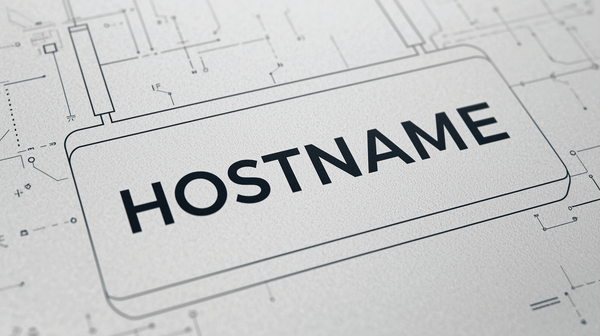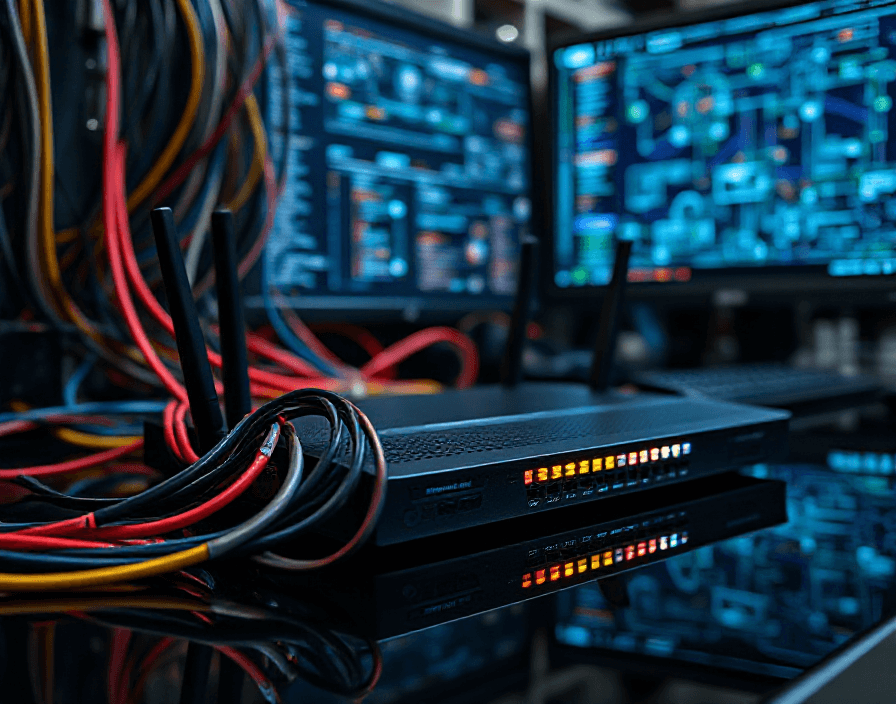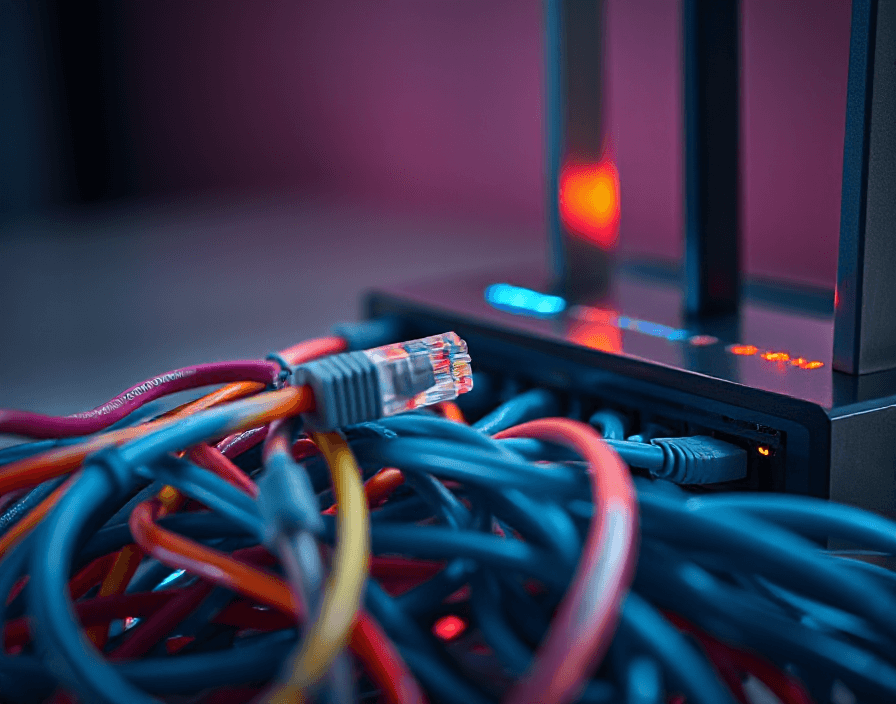Understanding Ethernet LAN Fundamentals for CCNA
Master Ethernet LAN fundamentals for your CCNA exam. Learn how IEEE 802.3 defines Layer 1 and Layer 2 operations, Ethernet frames, MAC addressing, and LAN topology for modern switched networks.

To ace CCNA Ethernet, tie IEEE 802.3 to the OSI model: Layer 1 handles signaling/media, Layer 2 handles framing, MACs, and FCS. Focus on switched, full‑duplex links (no CSMA/CD). Understand frame fields, 802.1Q tags, and how switches learn/forward via MAC tables. Design with Cat5e/6, MMF/SMF, correct duplex/speed, and PoE limits. Use VLANs to bound broadcast domains; route between them with SVIs. Verify with show mac address-table, show interfaces status, and show vlan then build on this foundation.
Ethernet’s Role in Modern LANs and the OSI Model
Although Ethernet began as shared coax in the 1970s, it now underpins virtually every wired LAN by standardizing Layer 1 and Layer 2 behavior under IEEE 802.3.
As you study Ethernet fundamentals in CCNA, map Ethernet to the OSI layers 1 and 2: physical signaling, media, and connectors at Layer 1; and framing, MAC addressing, and error detection at Layer 2.
Ethernet standards 802.3 define speeds, media, and duplex, enabling predictable interoperability.
Switches segment each port into its own collision domain and forward frames using a dynamically learned MAC address table.
Unknown unicast, broadcast, and multicast handling follows 802.3 and switch logic, while full-duplex removes CSMA/CD concerns.
Validate operation with show interfaces and show mac address-table, confirm negotiation, and isolate issues by distinguishing physical faults from data-link misconfiguration.
Evolution of Ethernet and IEEE 802.3 Standards
You’ve mapped Ethernet to OSI Layers 1 and 2; now anchor that understanding in how IEEE 802.3 evolved from shared coax and CSMA/CD to full‑duplex, switched links with ever‑higher rates.
You’ll track the evolution of Ethernet from 10BASE5/10BASE2 to 10BASE‑T, Fast Ethernet, Gigabit, 10/40/100G, and 200/400G amendments.
IEEE 802.3 formalizes physical signaling, MAC framing, auto‑negotiation, and PoE while retiring collision logic for full‑duplex switching.
Ethernet history shows consistent backward compatibility across Ethernet media types: coax gave way to UTP (Cat5e/Cat6/Cat6A) and fiber (MMF/SMF), with variants such as 1000BASE‑T, 10GBASE‑SR/LR, 25GBASE‑SR, and 100GBASE‑LR4.
Energy‑Efficient Ethernet (802.3az) and BASE‑T1 for automotive/industrial extend the ecosystem.
For CCNA, map speeds, duplex, and media to specific Ethernet standards to validate link feasibility and performance.
LAN Topologies, Devices, and Media
Blueprints matter: a LAN’s physical topology describes how nodes and media are laid out (typically star with switches at the hub). In contrast, its logical topology defines how frames flow (Ethernet’s logical bus over switched segments).
You’ll map LAN topology to cabling choices and device roles. Core LAN network components include end hosts, access/distribution switches, routers, and APs; Ethernet switching provides full‑duplex links and isolated collision domains per port.
In a SOHO network, a gateway router/switch/AP combo terminates WAN, provides DHCP/NAT, and aggregates copper runs.
For media, follow IEEE 802.3: Cat5e/6/6A for 1G/2.5G/5G/10G; fiber (MMF OM3/OM4, SMF OS1/OS2) for longer reach.
Respect distance and PoE budgets, connector types (RJ‑45, LC), and EMC. These CCNA network fundamentals guide scalable, standards‑based designs.
Ethernet Frames, MAC Addressing, and Switching Logic
Ethernet’s unit of delivery is the frame, defined by IEEE 802.3 to carry Layer 3 packets across a LAN with deterministic formatting.
You should know the Ethernet frame structure: destination MAC, source MAC, 802.1Q tag (optional), EtherType/length, payload, and FCS.
MAC addresses are 48 bits, with an OUI and device-specific NIC bits; unicast, multicast, and broadcast inform forwarding behavior.
Master Cisco switch fundamentals: a switch learns source MAC-to-port mappings, stores them in the MAC address table, and forwards based on destination lookups.
Unknown unicast frames are flooded; known unicasts are forwarded out a single port; frames never loop back to the ingress port.
LAN switch operation also enforces FCS verification and may drop runt or giant frames.
For network troubleshooting ccna, verify with show mac address-table, show interfaces, and packet captures.
Collision Domains vs. Broadcast Domains
Although modern switches eliminated many legacy constraints, collision domains and broadcast domains still define how Layer 2 traffic scopes work in Ethernet LANs.
In switched networks, each access port is its own collision domain, enabling full-duplex communication and eliminating CSMA/CD contention. However, broadcast domains span all ports within the same VLAN because Ethernet frame encapsulation preserves the destination MAC address FF:FF:FF:FF:FF:FF for Layer 2 broadcasts.
Switches flood these frames within the VLAN; routers or Layer 3 interfaces bound to VLANs terminate broadcast propagation.
You control broadcast domains with VLANs and route between them using SVIs or routed ports.
In LAN hierarchical design, keep broadcasts local to the access layer, summarize and filter at the distribution layer, and contain fault domains.
Monitor broadcast ratios to prevent unnecessary flooding and performance degradation.
Common Ethernet Standards and Cabling Considerations
Keeping broadcasts scoped within VLANs sets the stage for choosing the proper Ethernet standard and media per segment. You’ll map requirements to the IEEE 802.3 Ethernet standards.
For copper, 10BASE-T runs 10 Mbps over Cat3+ UTP to 100 m; 100BASE-TX delivers 100 Mbps over Cat5/5e to 100 m; 1000BASE-T provides 1 Gbps over Cat5e/6 to 100 m.
For fiber, use 1000BASE-SX (MMF, 850 nm) or 10GBASE-SR (MMF) for short-range links, and 1000BASE-LX/10GBASE-LR (SMF) for longer-range links.
Cabling considerations include category rating, connector quality, PoE class, EMI, bend radius, and plenum compliance.
Enable auto-negotiation unless policy dictates fixed speed/duplex. Prefer full-duplex on switch links. Use MDI/MDIX auto-crossover.
Verify distance budgets, optical transceiver types, and patch-panel paths to maintain Ethernet LAN fundamentals.
Practical Verification and Troubleshooting for CCNA Labs
Start by proving the path: verify Layer 1, 2, and 3 stepwise so you can isolate faults quickly.
At Layer 1, confirm link LEDs and cabling per the LAN physical topology. Use Cisco show commands: show interfaces status, show interfaces counters errors, and check speed/duplex and err-disable.
At Layer 2, validate VLAN and trunking: show vlan brief, show interfaces trunk, show mac address-table dynamic. Verify the correct broadcast domain and validate STP state with show spanning-tree.
For Layer 3, test reachability: ping, traceroute, and show ip interface brief for SVI/port IPs and up/up status.
In CCNA LAN basics labs and SOHO LAN configuration, confirm the default gateway, the DHCP scope, and the NAT paths.
Capture traffic when needed with SPAN. Document findings and remediate systematically before escalating configuration changes.
Frequently Asked Questions
How Do Power-over-Ethernet Classes Affect Device Power Budgeting?
They define maximum draw and allocation per IEEE 802.3at/af/bt. You budget per port by class (0–8), include cabling loss, maintain headroom, and honor LLDP-MED or 802.3bt Type negotiation updates to adjust the total switch PoE capacity dynamically.
What Are Common Ethernet Security Pitfalls and Mitigation Best Practices?
You face MAC spoofing, rogue DHCP, ARP poisoning, BPDU attacks, VLAN hopping, unauthorized ports, weak 802.1X, and unmanaged PoE. Mitigate with 802.1X/MAB, DHCP snooping, DAI, dynamic ARP inspection, BPDU Guard/Root Guard, port security, storm control, private VLANs, ACLs, segmentation, and logging.
How Does Jumbo Frame Configuration Impact Mixed-Device Environments?
It creates MTU mismatches. You’ll see fragmentation, drops, or blackholing when non-jumbo links/paths don’t match. Standardize MTU end-to-end, verify PMTUD, enable jumbo frames per VLAN/port, align L2/L3 devices, adjust MSS on routers, and test with ping -f -l/DF.
When Should You Prefer Fiber Over Copper in Access Layers?
Prefer fiber when you need long runs (>100 m), EMI immunity, strict security (tap resistance), PoE isn’t required, or speeds ≥10G. Use multimode for campus access, single-mode for extended distances. Copper suits short, PoE-powered, 1/2.5/5G links.
How Do LLDP and CDP Differ for Device Discovery and Management?
You use CDP for Cisco-only discovery; it’s proprietary, enabled by default, Layer 2, and carries Cisco-specific TLVs. You use LLDP for multivendor interoperability; it’s IEEE 802.1AB, standards-based, configurable per interface, supports LLDP-MED, and integrates with NMS via SNMP.