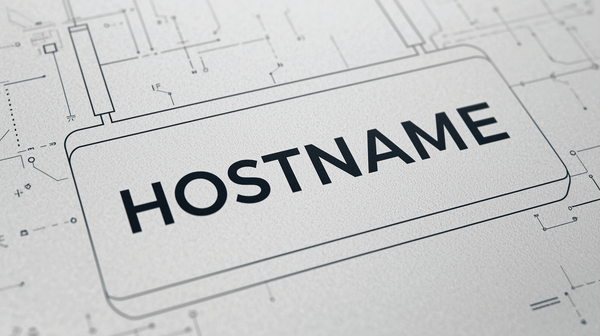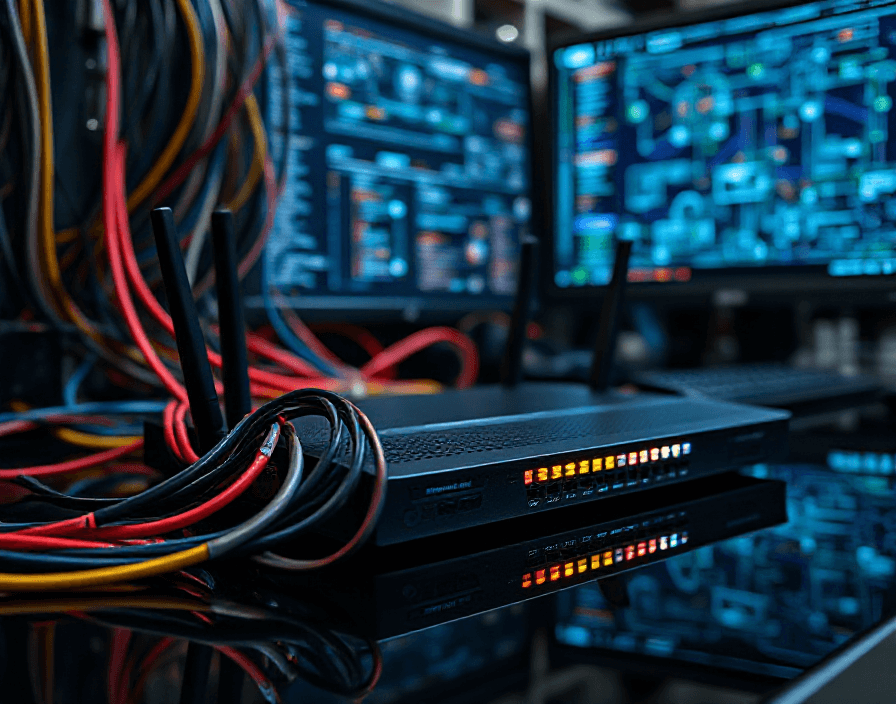Introduction to Cisco Catalyst 9800 Wireless Controllers
Get started with Cisco Catalyst 9800: understand its architecture, key features, deployment modes, and why it's critical for modern Wi-Fi networks.
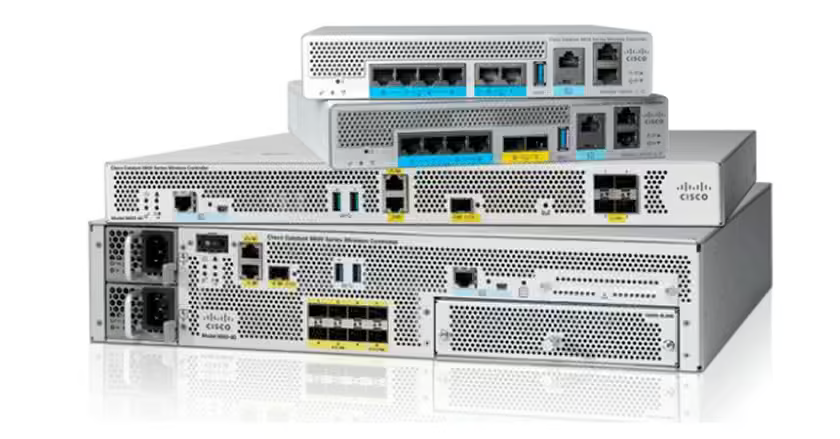
Introduction
Cisco’s Catalyst 9800 Series Wireless LAN Controllers (WLCs) represent a major shift in enterprise wireless architecture. If you’ve worked with legacy controllers like the 5508, 5520, or 8510, you’ll notice big differences in how the 9800 is built and managed.
In this post, we’ll explore what makes the 9800 Series unique, why Cisco chose IOS XE as its foundation, and the key benefits it brings to enterprise networks. By the end, you’ll understand not just how it’s different, but why it matters for both certification exams and real-world deployments.
Background / Theory
Legacy WLCs: The Old Model
Previous Cisco controllers (like the 5508/5520/8510) ran on AireOS, a purpose-built operating system for wireless management. AireOS was stable and widely deployed, but it had limitations:
- Separate management workflows from the wired Catalyst platforms
- Rigid upgrade paths and less programmability
- Limited automation and telemetry support

The 9800 Approach
The Catalyst 9800 is a next-generation controller that runs on Cisco IOS XE, the same network operating system powering Catalyst switches and ISR/ASR routers. This move unifies wired and wireless under a common software foundation.
Key differences vs legacy WLCs:
- Unified OS: AireOS → IOS XE
- Deployment models: Physical appliance, virtual appliance (ESXi, KVM, AWS, Azure), or embedded on Catalyst switches (e.g., 9300, 9400)
- Programmability: Native support for APIs, model-driven telemetry, and automation
- Resiliency: High-availability stateful switchover (SSO) built into IOS XE

Step-by-Step Tutorial: Exploring the 9800
Even though this is an introduction, it helps to see what managing a 9800 looks like compared to older WLCs.
1. Basic CLI Familiarity
The 9800 uses the same CLI style as IOS XE switches and routers:
9800-CL# show running-config
9800-CL# configure terminal
9800-CL(config)# wireless profile policy default-policy
9800-CL(config-policy)# shutdown
This consistency reduces the learning curve for network engineers already familiar with IOS XE.
2. GUI Dashboard
The web UI is redesigned with a modern dashboard:
- Health summary of clients and APs
- Integrated troubleshooting tools
- Policy configuration aligned with Catalyst switches
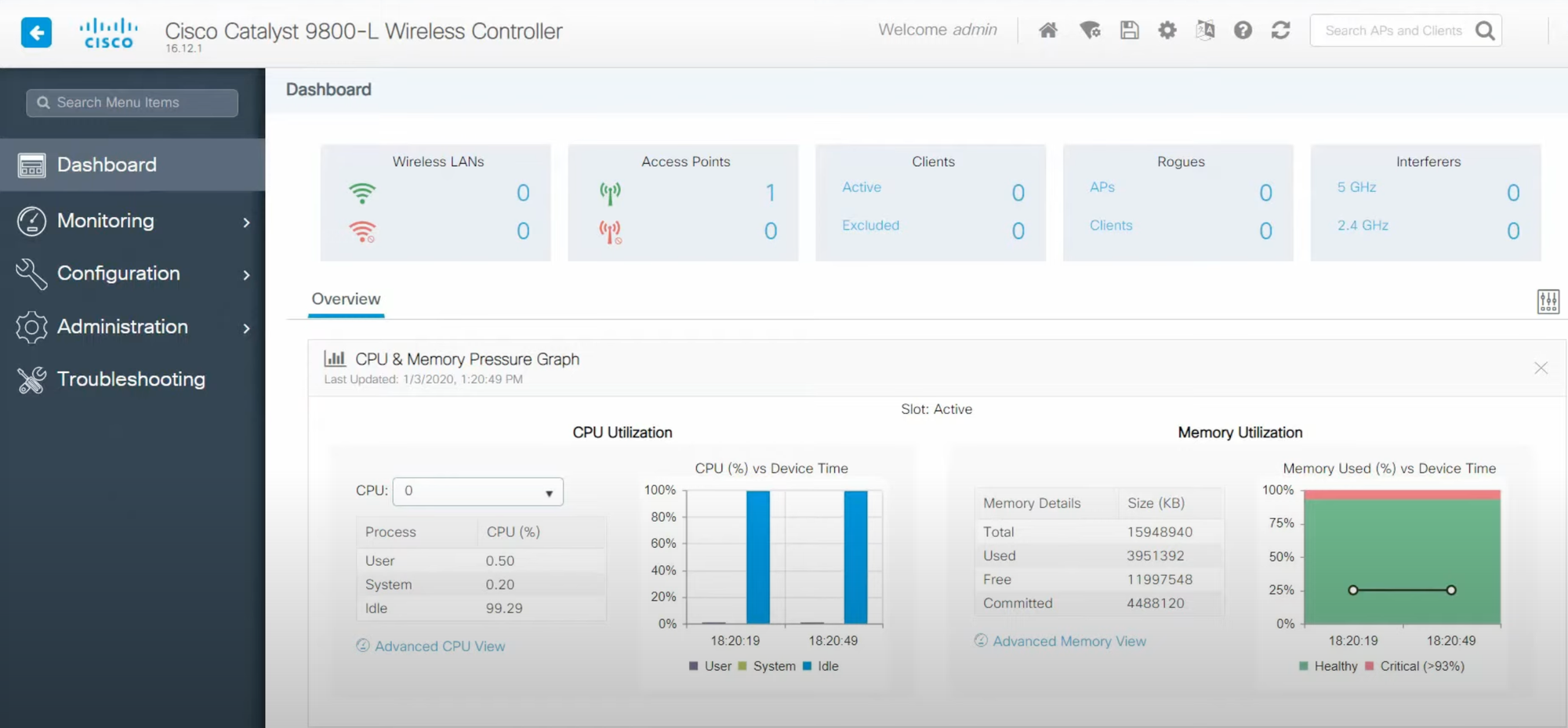
Verification / Troubleshooting
When working with the 9800, common verification commands include:
# Check AP join status
9800-CL# show ap summary
# Check client sessions
9800-CL# show wireless client summary
# Check HA redundancy state
9800-CL# show redundancy summary
For GUI users, the built-in Wireless Health dashboard highlights issues with AP joins, authentication failures, and client onboarding problems.
Pitfalls & Best Practices
- Mind the OS shift – Some AireOS CLI commands have been deprecated; always cross-reference with IOS XE equivalents.
- Plan for automation – The 9800 is designed for programmability. Invest early in learning RESTCONF/NETCONF and telemetry.
- HA design – For enterprise deployments, configure stateful SSO pairs to ensure seamless failover.
- Licensing – The 9800 uses Cisco Smart Licensing (not classic PAKs). Understand license tiers before deploying.
Summary / Cheat Sheet
The Catalyst 9800 is more than just “the new WLC.” It’s a platform that:
- Runs on IOS XE, aligning wireless with Cisco’s broader networking ecosystem
- Supports flexible deployment models (hardware, VM, cloud, switch-embedded)
- Delivers automation, APIs, and programmability not possible in AireOS
- Improves resiliency with built-in SSO
- Provides a modern GUI and consistent CLI for easier management
Quick Commands
show ap summary # AP join status
show wireless client summary # Connected clients
show redundancy summary # HA/SSO status